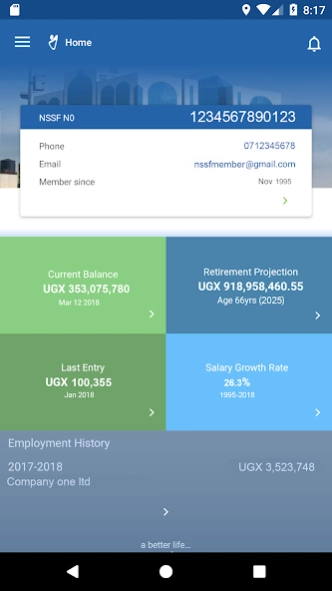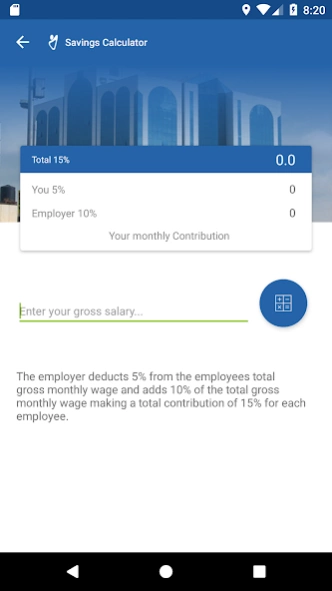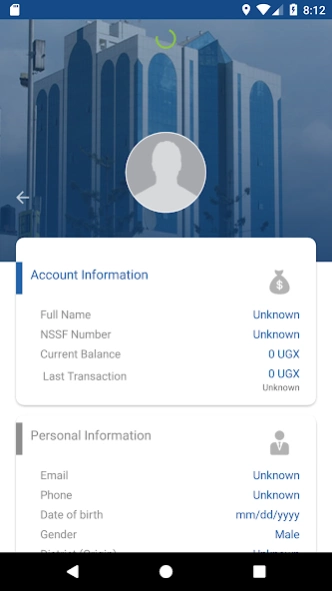NSSF GO 3.0.4
Continue to app
Free Version
Publisher Description
NSSF GO - Official NSSF Uganda Android Application
The new NSSF application is out. It makes NSSF easy and Instant to access.
It allows you to access your E-Statement and monitor your transactions at NSSF. The app is simple to use and provides you a convenient, easy and safe way to contact NSSF anytime and anywhere.
NSSF GO Mobile App Allows you to:
- Fast and Easy Login with only Phone or email
- View your NSSF E-Statement
- Enrol for Voluntary Saving for existing members
- Make mobile money payments
- Update your personal information
- Add Dependants (Spouse and Children)
- Track your Benefits application progress until you are paid
- View your Salary analysis
- View your Employment History
- View your NSSF Profile
- Locate all the NSSF branches in your close proximity.
- Project and view your future NSSF balances based on different interest rates
- View all NSSF Social Feeds
- View new NSSF news articles and updates
- Call NSSF Helpline numbers directly
*Terms and Conditions apply.
*Standard network charges may apply as you may be charged by your service provider for mobile or internet use.
About NSSF GO
NSSF GO is a free app for Android published in the Accounting & Finance list of apps, part of Business.
The company that develops NSSF GO is National Social Security Fund Uganda. The latest version released by its developer is 3.0.4.
To install NSSF GO on your Android device, just click the green Continue To App button above to start the installation process. The app is listed on our website since 2024-02-08 and was downloaded 33 times. We have already checked if the download link is safe, however for your own protection we recommend that you scan the downloaded app with your antivirus. Your antivirus may detect the NSSF GO as malware as malware if the download link to org.nssf.go is broken.
How to install NSSF GO on your Android device:
- Click on the Continue To App button on our website. This will redirect you to Google Play.
- Once the NSSF GO is shown in the Google Play listing of your Android device, you can start its download and installation. Tap on the Install button located below the search bar and to the right of the app icon.
- A pop-up window with the permissions required by NSSF GO will be shown. Click on Accept to continue the process.
- NSSF GO will be downloaded onto your device, displaying a progress. Once the download completes, the installation will start and you'll get a notification after the installation is finished.